The Ultimate Guide For A Great Quality Telehealth Video Call

In a face-to-face clinic, you do a few things to prepare the room before a consultation. You clean your treatment couch, fold the towels, put the tape scraps in the rubbish and chew on a mint. So what about preparing for a telehealth video call?
Although your stinky onion breath may no longer be a concern in video format, there are still a few things you need to do so ensure that the experience is a positive one for your patient.
At Online.Physio, these are a few things that we do to ensure that each telehealth video call is great quality:
Appointment and timezone check
Although appointment reminders are easy to automate, practice management softwares tend not to support separate therapist and patient timezones.
For this reason, we always find out the patient’s location, and double check that they have their appointment time in their timezone.
Stability of connection
I always make sure I have spent some time on the internet well before the call, to check that the speed and consistency is adequate.
I also like to have a back up internet plan in case the Wi-Fi fails me. It may be a 4G hotspot on my phone, a spare dongle or even my parents’ place (yes it has happened).
I use a VPN if I am on a public Wi-Fi system as an extra security measure.
Platform
I have set up and tested my chosen video platform well before hand. You can read how I go about selecting one here.
Your physical appearance
Pyjamas are tempting. I get it.
I always dress like I would for a face to face clinic. It is important to look professional for my patient, but it also puts me in the right frame of mind too.
Ladies, this goes for hair and makeup too.
Camera
This is a big one: make sure your camera is at your eye level.
If you are calling on your laptop, this could mean your camera is low and your patient will be staring up your nostrils. This a gross! Elevate your laptop, on books if you have to, so that you can have a ‘face to face’ digital consultation.
If you are calling on your phone, get a mini tripod and phone bracket so that your phone is held level, still and at eye level. There is nothing worse than a handheld shaky image to give your patient motion sickness.
Finally, test your camera before the call. Tech is notoriously prone to unexplainable malfunction. There were a few times when my camera failed to operate due to being plugged and unplugged from an external monitor, so now I always check it before a call.
The background
Put some thought into what will be visible behind you during your call.
Dirty laundry and a messy shelf will convey an unprofessional image to your patient.
On a simple level, a plain wall is great. If you are able to include a clinic feel and some subtle branding, this is even better.
Lighting
One of the main differences between average and great video calls is the lighting.
With a good strong light on your face, your patient will be better able to see your expressions, words and actions.
I bought a couple of portable studio light on ebay to sit on my desk. (I also use them for creating my video content.)
If you don’t have lights available, and your face looks dark on a test run of the camera, park yourself right in front of a big window.
Audio
Unless you are in a private, quiet office, a headset is always a good idea.
It gives privacy to the incoming audio from your patient, and generally gives a better quality result.
Props
Make sure you plan ahead with regards to any hand held props you may need on the call. Make sure they are within arms reach.
I also find it really handy to have a pen and paper handy (my Rocketbook Everlast of course) to scribble down any notes or reminders for myself.
Finally, ensure you have open any ready any digital documents or images you may want to refer to on the call.
Some video platforms, such as Coviu, have excellent integrated document transfer, whiteboard and screen sharing capabilities.
Most people getting into telehealth video consider the platform, but not the other logisitics involved. Consider your timezones, internet quality, appearance, camera, background, lighting, audio and props before your call, and your patient will be a raving fan in no time.
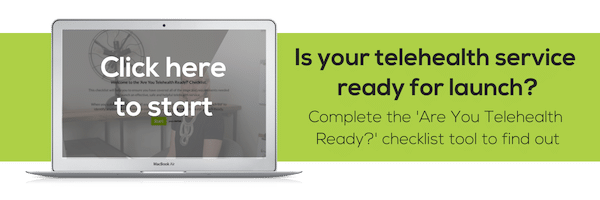
Hi there!
Very useful Karen thank you very much👏
I’m so glad this was helpful for you Amaya, thanks for taking the time to let me know.